Miglior 5 AI video software di alta qualità per migliorare i video vecchi o danneggiati
In an era where AI has reshaped our world, the power to revive old memories now lies in the palm of our hands. With the aid of AI video upscale software, users can now resurrect the enchanting memories captured in old and damaged videos. These tools use powerful AI algorithms to enhance, refine, and upscale videos.
If you also want to breathe life into your memories, we have the perfect solution. Keep reading to discover a list of top AI video upscale software available today, along with a bonus tip to create high-quality videos using the feature-packed AI tool Wondershare DemoCreator.
In this article
Part 1: What are AI Video Upscale Software, and How Do They Work?
Before diving into the top AI video upscale software, let's first learn about their working. Video upscaler tools are designed to use artificial intelligence and machine learning techniques. This enables them to enhance video resolution, quality, and overall visual appearance and clarity. These software especially comes in handy when you are dealing with low-resolution or old videos.
AI models form the basic mechanism of these tools. Using AI to upscale video starts with analyzing data. The models are trained to predict what the missing or degraded details should look like in low-resolution videos. When applied to a new video, these software uses this data to enhance the resolution of each frame. The result is an upscaled video with improved quality.
Part 2: In-Depth Review of the 5 Most Recommended AI Video Upscale Software
Are you looking for the best logiciel d'amélioration vidéo pour améliorer vos vidéos ? Voici nos 5 meilleurs outils pour améliorer la qualité vidéo avec l'IA . Découvrez le monde de l'amélioration vidéo et ce à quoi vous pouvez vous attendre, tout cela dans la lecture suivante.
1. Topaz Video AI
Topaz Video AI est l'un des meilleurs logiciels pour l'amélioration de vidéos avec l'IA gratuitement. Cette fonctionnalité permet d'obtenir une expérience d'amélioration de qualité professionnelle. La technologie avancée de l'IA permet à Topaz Video AI de produire des résultats de haute qualité.
Topaz Video AI peut résoudre de nombreux problèmes de vidéo. Des problèmes tels que la faible résolution, les images tremblantes et les images saccadées peuvent tous être résolus en quelques clics. De plus, ce logiciel propose des fonctionnalités avancées pour garantir une sortie de qualité premium pour les utilisateurs.
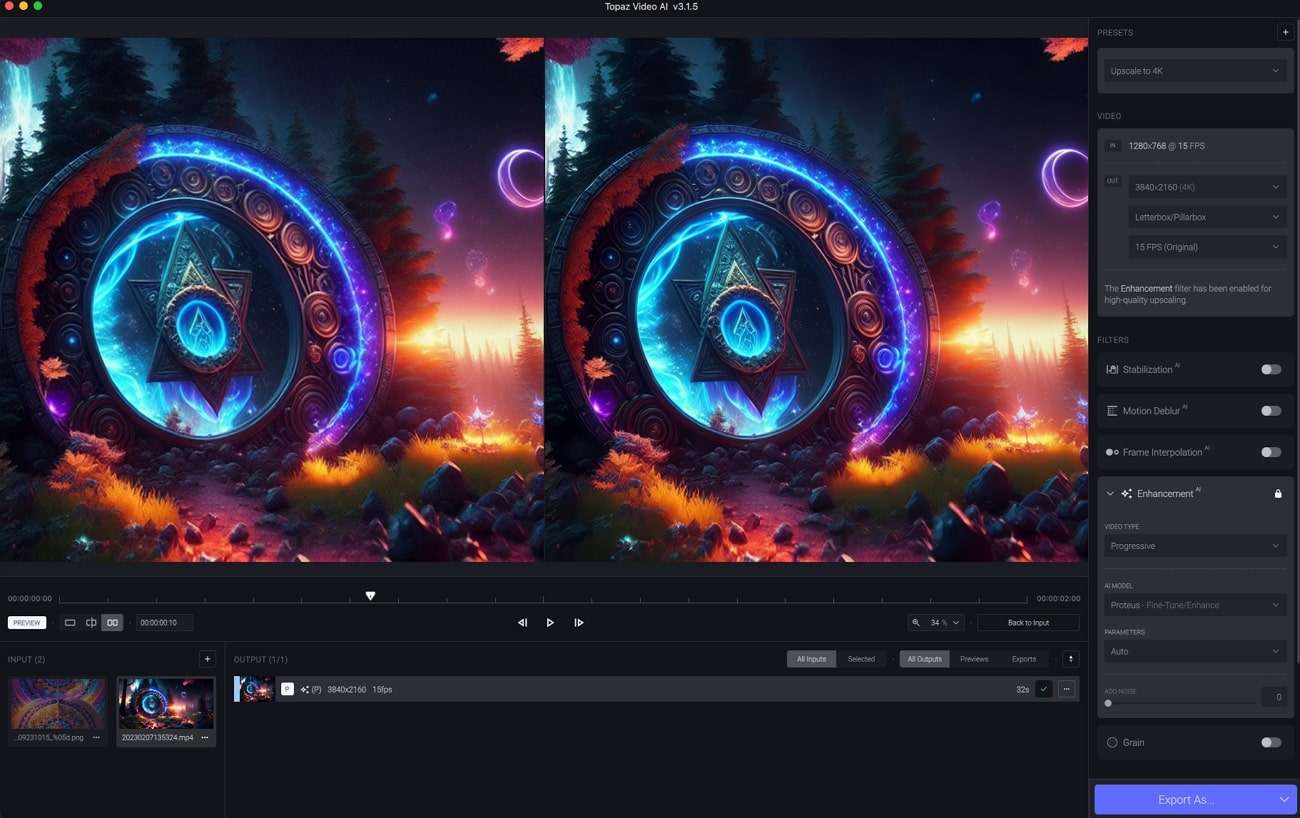
Fonctionnalités principales
1. Vous pouvez améliorer la qualité de vos vidéos à l'aide de Topaz Video AI. Augmentez facilement la résolution de vos vidéos de SD à HD et 4K à l'aide de cet outil.
2. Ce outil d'amélioration vidéo 4K offre la possibilité d'optimiser en mode image par image. Cela peut être particulièrement utile pour obtenir une lecture fluide des objets en mouvement rapide.
3. Pour obtenir une vidéo raffinée et nette, Topaz peut analyser plusieurs images. Cela aide à ajouter plus de détails et à améliorer la netteté de la vidéo.
Avantages
1. Vous pouvez améliorer davantage vos vidéos en ajoutant des effets spéciaux avec Topaz Video AI.
2. Cet outil est compatible avec plusieurs formats de fichiers vidéo.
Inconvénients
1. Topaz Video AI peut être coûteux pour les utilisateurs ayant besoin d'outils limités pour améliorer la vidéo avec l'IA.
2.DVDFab Video Enhancer AI
Pour une amélioration vidéo de qualité supérieure, vous pouvez essayer DVDFab Video Enhancer. Alimenté par l'IA, cet outil dédié permet aux utilisateurs d'améliorer facilement la résolution vidéo. Pour un contenu de faible qualité, DVDFab est le choix parfait.video upscale software.
The automatic features of DVDFab can handle most of the work for you. This means you can sit back and let the program take care of your video content. It is the complete solution to your videos with poor video quality and low resolution.
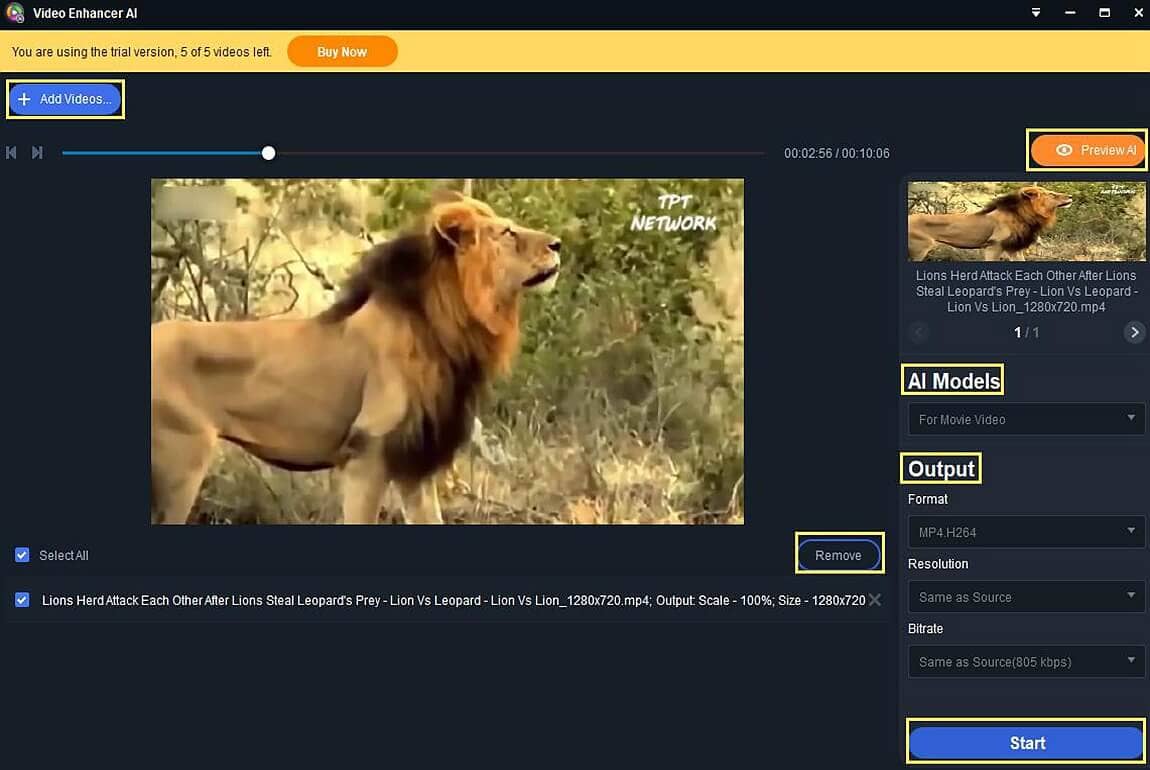
Fonctionnalités principales
1. The tool allows users to enhance minute details in the footage. It means you can enlarge your video by up to 300% using DVDFab Video Enhancer.
2. You can significantly upscale the resolution of your footage. The tool can help a 480p movie reach 1080p or more.
3. Multiple video file formats are supported in DVDFab Video Enhancer AI. Besides the popular formats, you can add DVDs, Blu-Ray, AVI, MLK, FLV, and MKV.
Avantages
1. DVDFab ensures that there are no imbalanced or unnatural colors in your edited footage.
2. The tool is fully automatic. This means you do not have to worry about configuring specific parameters and settings.
Inconvénients
1. DVDFab Video Enhancer AI only works on a 64-bit Windows system. The tool supports no other OS.
3.HitPaw Video Enhancer
If you are looking for a way to use AI to upscale videoPuoi provare HitPaw. Questo stimato strumento è uno splendido AI potenziatore di risoluzione video. Con un set di funzionalità ricco, non c'è nulla che non si può ottenere utilizzando HitPaw.
L'algoritmo automatico AI di HitPaw consente agli utenti di generareVideo di crescitaImmediatamente. Puoi usare la sua funzione di apprendimento profondo per aggiungere un tocco naturale e realistico ai tuoi video. È lo strumento perfetto per miglioramento video rapido e semplice.

Fonctionnalités principales
1. HitPaw Video Enhancer offre anche un Modello di Animazione per migliorare la qualità dei video animati.
2. Lo strumento offre una funzione di riduzione del rumore premium. Questo può aiutare a eliminare facilmente l'ambiguità indesiderata dai tuoi video.
3. Utilizzando HitPaw Video Enhancer, gli utenti possono anche colorare e migliorare i dettagli di un volto umano.
Avantages
1. È possibile migliorare batch più file contemporaneamente utilizzando HitPaw Video Enhancer.
2. Lo strumento supporta i filmati catturati da vari dispositivi, tra cui telefoni, videocamere, DSLR, ecc.
Inconvénients
1. HitPaw Video Enhancer non è gratuito e la versione di prova offre funzionalità limitate.
4.Ashampoo Video Optimizer Pro 2
Ashampoo Video Optimizer is the perfect solution for hassle-free video enhancement. This powerful and free video upscale software can produce high-quality content in no time. With a wide range of tools, Ashampoo is there for your every need.
You can do it all, be it video upscaling, stabilization, optimization, or more. Moreover, you can use this video upscaler to stabilize the shaky videos to make the videos smoother and captivating.
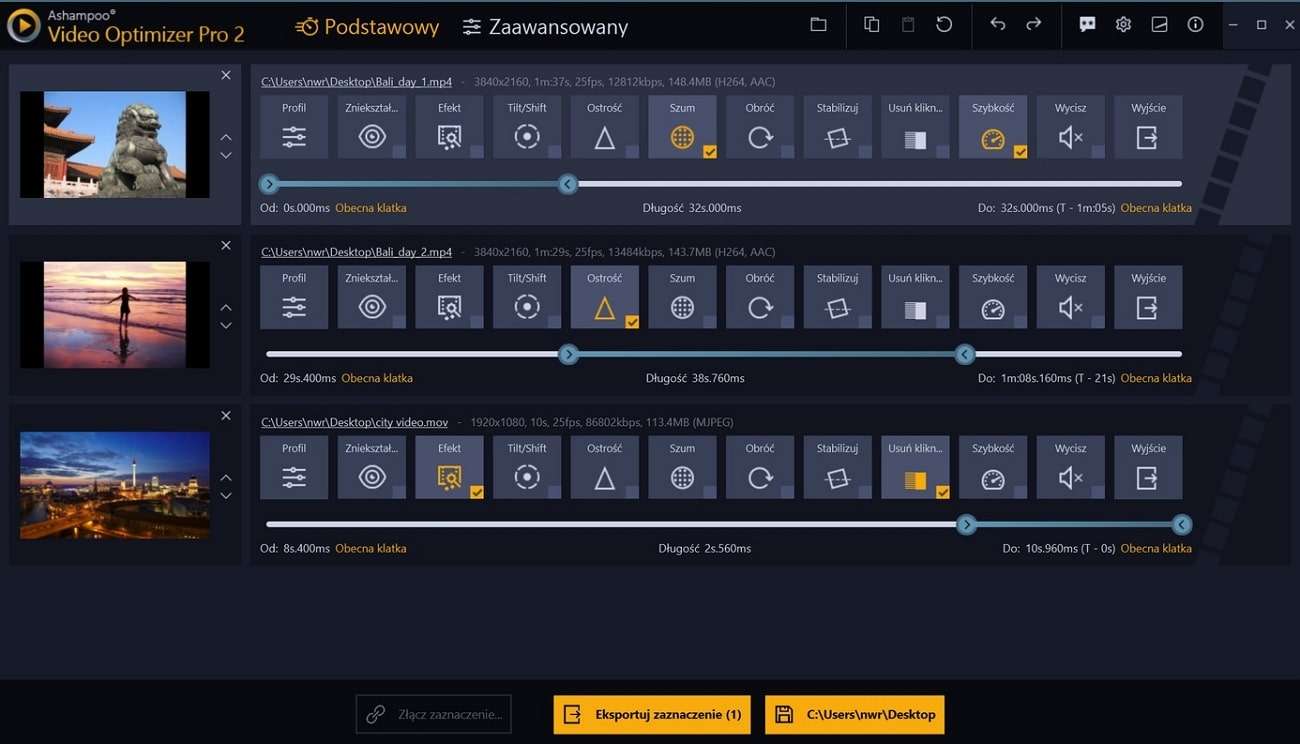
Fonctionnalités principales
1. Ashampoo Video Optimizer Pro offers several unique features for video enhancement. These include various video effects and more.
2. You can add text and images to individual scenes using Ashampoo Video Optimizer Pro 2.
3. It can also help you remove the noise and blurriness from the videos.
Avantages
1. The tool is easy to use, and even people without previous knowledge of AI video upscale can use it effortlessly.
2. Ci sono più di 20 filtri a colori e opzioni preimpostate per il miglioramento video.
Inconvénients
1. Ashampoo Video Optimizer Pro non offre una funzione di tracciamento del movimento.
5.AVCLabs Video Enhancer AI
Un altro grande software di miglioramento video che è possibile utilizzare perVideo di fascia alta che utilizza AIè AVCLabs Video Enhancer. Questo strumento alimentato con AI offre forti capacità di miglioramento agli utenti. Con molteplici funzionalità utili, lo strumento offre una notevole velocità di elaborazione.
È possibile utilizzare lo strumento per aumentare la qualità del video, ripristinare vecchi video e aumentare la risoluzione. Inoltre, può aggiungere colori ai filmati in bianco e nero. È un'opzione eccellente e facile da usare per tutti gli scopi.

Fonctionnalités principales
1. AVCLabs Video Enhancer offre funzionalità di miglioramento singolo e multi-frame.
2. È possibile eliminare rapidamente rumore o grano dai video utilizzando lo strumento.
3. Se si desidera colori naturali nel video, utilizzare la funzione di calibrazione dei colori di AVCLabs Video Enhancer.
Avantages
1. You can upscale the resolution of your video up to 8K using the tool.
2. AVCLabs Video Enhancer offers strong facial recognition. This can help you produce state-of-the-art refinement in videos.
Inconvénients
1. AVCLabs Video Enhancer is a high-end software. It thus requires a dedicated graphics card for optimal functioning.
Bonus Tip: The Feature-Packed and AI-Powered Video Maker to Create High-Quality Videos
If you are looking for a way to create high-quality videos using AI quickly and easily, the answer lies in Wondershare DemoCreator. Based on powerful AI technology, DemoCreator is the perfect tool to help take your content to the next level. From learners to freelancers and gamers, everyone can use the tool to make quality content in no time.
Wondershare DemoCreator offers a comprehensive toolset catered to your every need. From recording your computer screen to live streaming your games, DemoCreator can do it all. The software provides complete control over your videos with strong editing features. You can harness the power of this AI tool to take your video content to the next level.
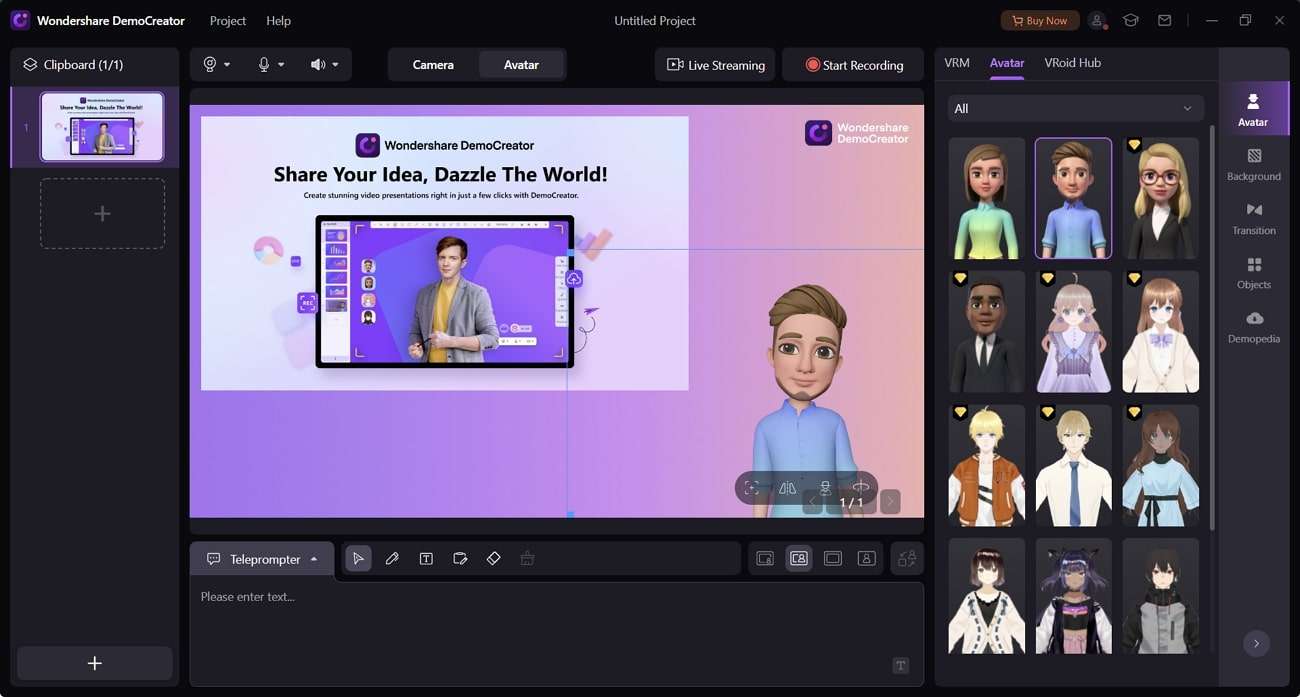
Wrapping Up
AI tools are the perfect way to bridge the gap between past and present today. With cutting-edge technology, the above-mentioned AI logiciel d'amélioration vidéo Può respirare vita nei tuoi video vecchi o danneggiati. Usa questi strumenti per migliorare il tuo viaggio visivo e rivivere i tuoi preziosi ricordi.
Inoltre, se si desidera creare video di alta qualità utilizzando VTubers, consigliamo Wondershare DemoCreator. Esso comprende tutte le funzionalità avanzate e innovative che avrete bisogno per creare tutorial, vendite, marketing, video di lezione, ecc.

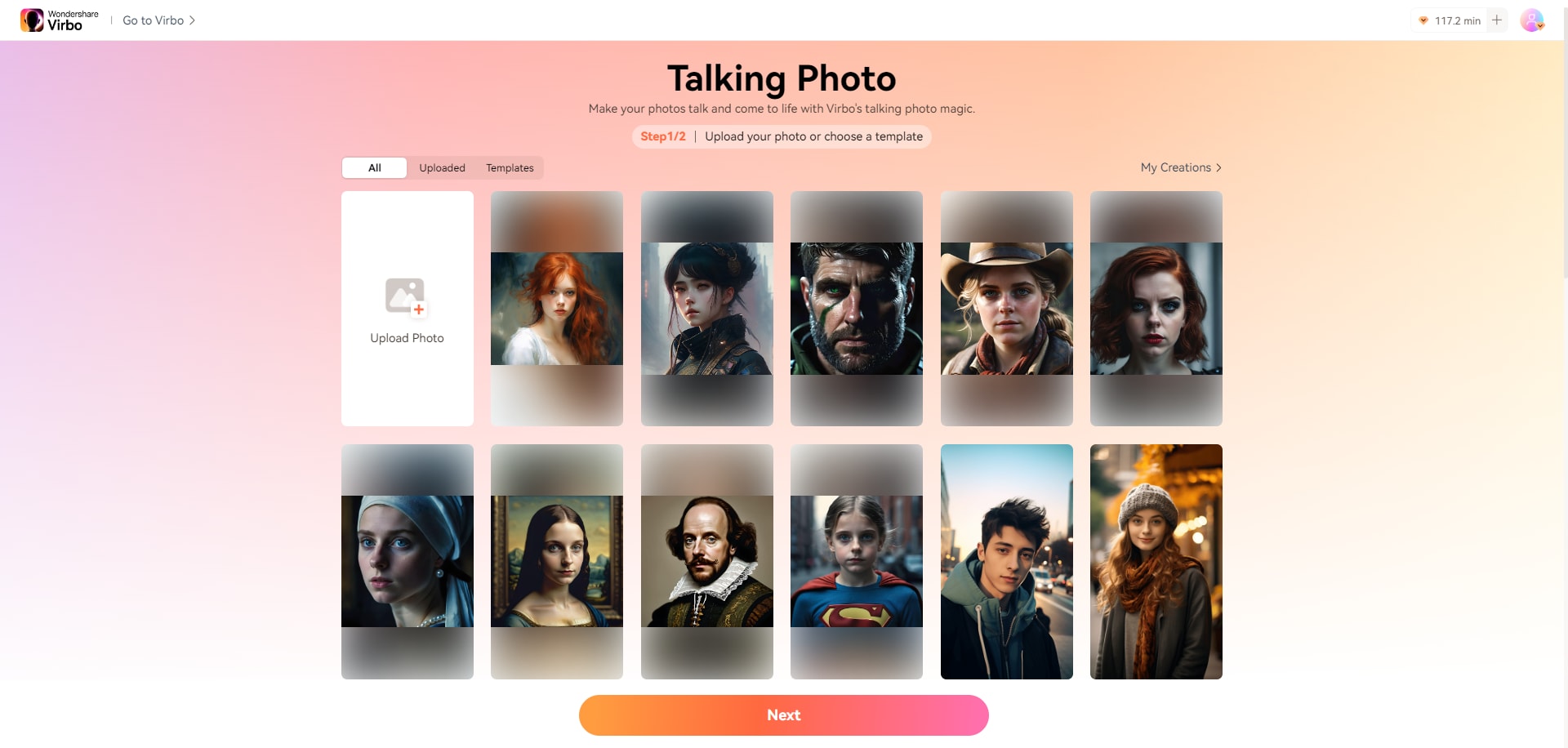
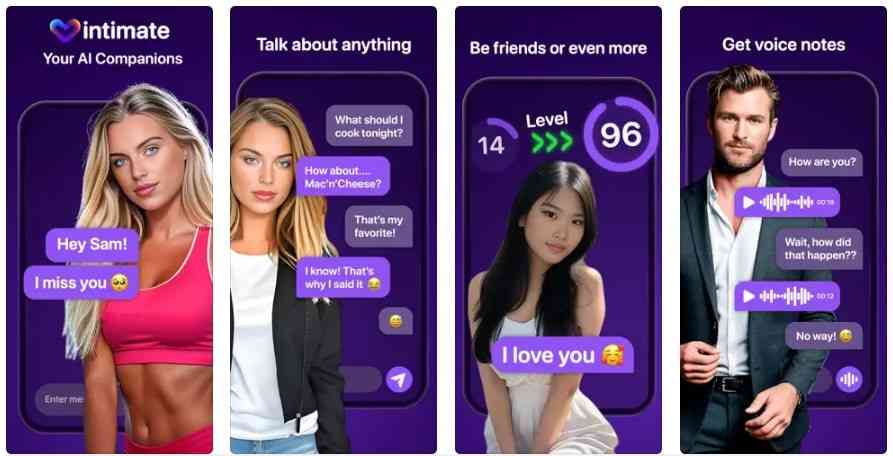
David
chief Editor
0 Commento(i)