Come ottenere e impostare il miglior avatar GIF come profilo Steam?
Steam è una piattaforma online per la distribuzione di videogiochi. La piattaforma ha anche una funzionalità attiva di messaggistica e social media della community, il che significa che la tua immagine del profilo è una parte essenziale della tua identità su Steam. Con un Steam GIF avatar ben pensato, puoi creare il tuo brand sulla piattaforma e nascondere la tua vera identità agli altri utenti. Ma creare un anime avatar per Steam è più facile a dirsi che a farsi, poiché devi trovare i migliori siti web e programmi per scaricare la tua rappresentazione digitale. Quindi, questa pagina elencherà e discuterà alcuni programmi online per creare e scaricare avatar animati di Steam gratuitamente. Discuteremo anche come aggiungere un GIF avatar come tuo Steam PFP.
In questo articolo
Part 1. What is Steam Avatar?
A Steam avatar anime is simply a profile picture that gives others on the platform a digital representation of yourself. In other words, an avatar brings out your personality on your Steam public profile without giving out a lot of details about your actual self or looks. Besides making your profile anonymous, a well-worked Steam GIF avatar can also make your profile stand out from other gamers in the Steam community. In fact, a great profile picture can help build your brand by helping other people understand your objectives on the platform.
But just like on other social media apps like Discord and Twitter, there are some requirements that a Steam avatar PFP must fulfill. First and foremost, choosing a profile picture that clearly communicates your interests on Steam is vital. Let's just say the image should align with your brand's identity. So, use attractive designs and bold colors to make an eye-catching avatar Steam anime.
Remember, Steam will automatically scale down your photos after uploading on the platform. Now this means you should upload larger images for optimal resolutions. So, use an image resolution of 800 x 800 to avoid losing quality. Also, the aspect ratio for Steam PFP photos should be 1:1. Steam will scale down this picture to its default size of 184 x184. And yes, Steam profile pictures can be PNG or JPG.
Part 2. 3 Practical Ways to Get the Best Anime Avatar for Stream
では、多くの時間を無駄にせずに、今日のSteamアニメアバターを入手するための完璧な場所についてお話しましょう!
[Option 1] Utilisez des avatars par défaut sur Stream
Vous n'avez pas besoin de vous casser la tête à essayer de créer ou de trouver le parfait avatar animé Steam. C'est parce que Steam fournit aux utilisateurs des avatars uniques et attrayants par défaut. Les joueurs peuvent découvrir des avatars de jeux, de mèmes, d'émissions de télévision, et plus encore. Voici les étapes; connectez-vous à votre compte Steam et cliquez sur l'option MAGASIN avant de cliquer sur Points Shop. Ensuite, trouvez la section Profil dans le volet gauche et cliquez sur Avatar. Maintenant, cliquez sur Voir tout et utilisez vos crédits Steam pour acheter un Avatar.
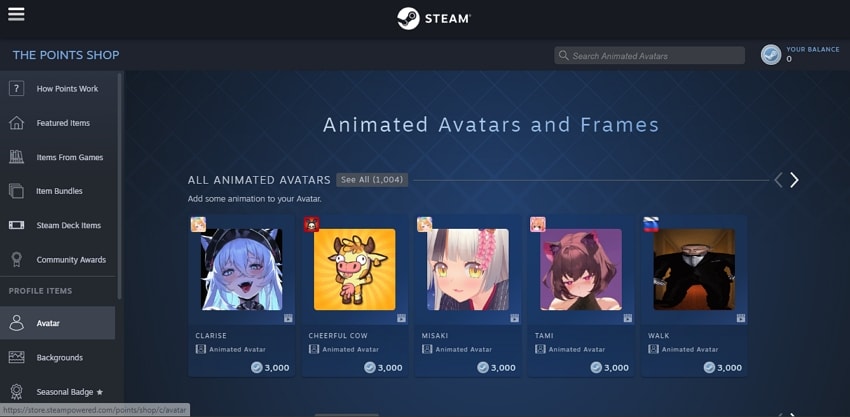
[Option 2] Choisissez parmi les meilleurs sites d'avatars animés
Vous pouvez toujours télécharger des avatars gratuits à partir de sites web tiers si vous n'avez pas assez de points Steam pour acheter un avatar Steam animé personnalisé. Voici quelques exemples :
1. SteamAvatar.io
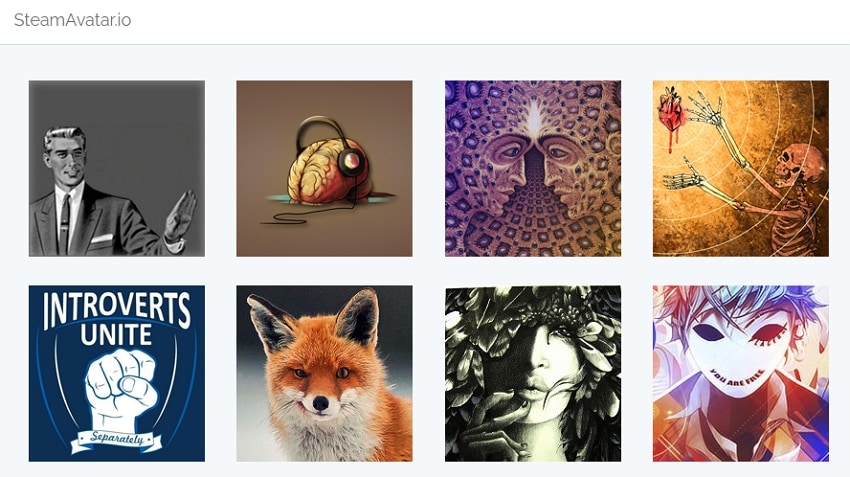
Le nom seul en dit long. Ce site web est dédié à vous fournir les avatars Steam les plus tendance et entièrement personnalisés pour n'importe quel usage. Il suffit de choisir un avatar, puis de cliquer sur le lien de téléchargement pour le sauvegarder au format PNG.
2. Tumblr

This is a social networking website where users share and download almost anything. On this community, you'll find some nice-looking 184 x 184 Steam PFPs to download for free. You can also be generous enough to upload your creations for others to download.
3. Pinterest
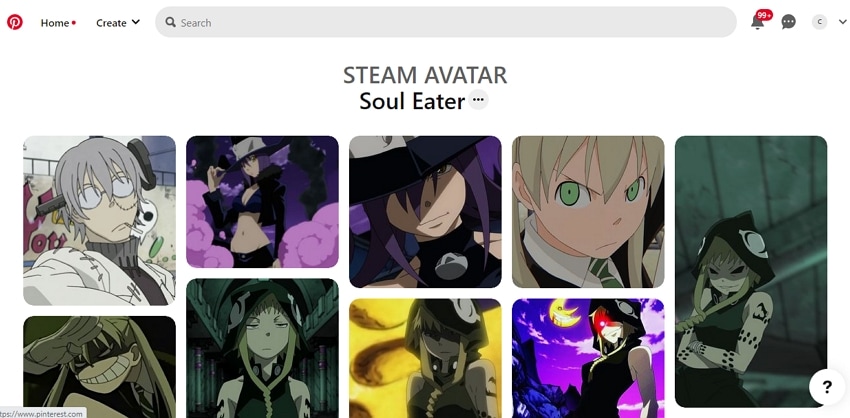
Pinterest features loads of high-quality anime avatars for Steam to download for free. Search "Steam anime avatar", and you'll see thousands of options to download and use on your Steam PFP.
4. Giphy
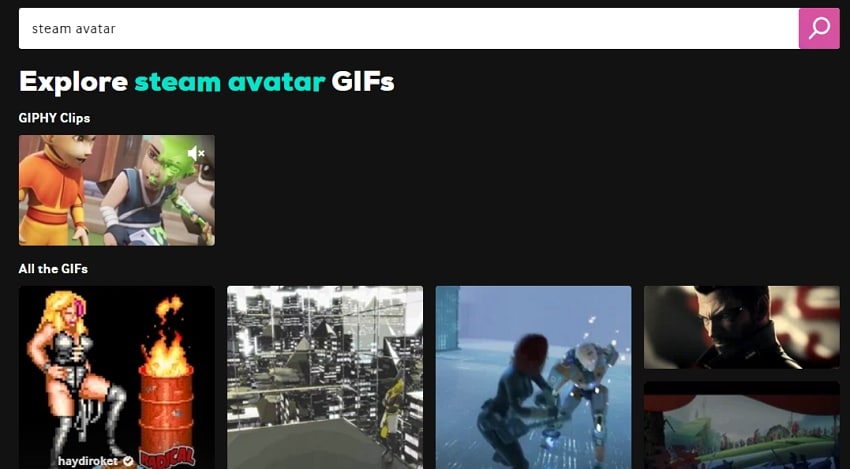
Giphy is a popular platform for creating high-quality GIF files. However, this website is also an excellent resource for downloading moving Steam avatars. Remember, you can always convert GIF to PNG or JPG before uploading on Steam.
5. RandomAvatar.com
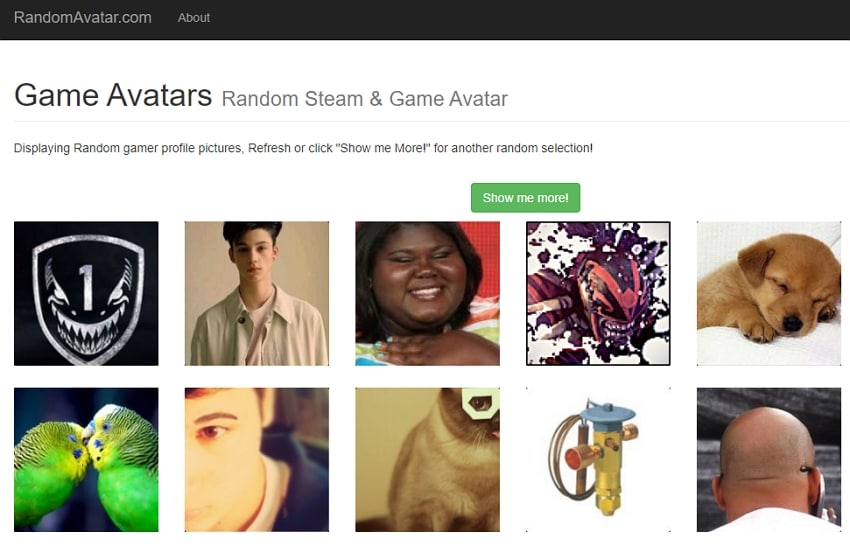
Last but definitely not least, visit RandomAvatar.com to browse and download Steam avatars for free. This platform has displayed more than 2 billion Steam avatars.
[Option 3] Customize your own animated avatar
Ajouter de l'originalité à votre image de profil Steam peut être utile, surtout si vous voulez créer une marque. Encore une fois, il existe des tonnes de programmes pratiques pour vous aider à créer un avatar animé personnalisé sur Steam.Voici quelques options recommandées :. Di seguito sono riportate alcune opzioni consigliate:
1. DemoCreator
DemoCreator Avatar Creator est sans aucun doute l'un des meilleurs enregistreurs d'écran de bureau et générateurs d'avatar.Media.ioIn giro. Ma il programma sta solo migliorando. Recentemente, ha aggiunto una funzione per registrare video di alta qualità con avatar personalizzati e convertirli in GIF. Questi avatar agiscono come rappresentazione della tua webcam, rendendo questo programma perfetto per coloro che vogliono creare un marchio killer. Puoi anche trasmettere video avatar in diretta su Twitch, YouTube Live e altro ancora. Prova!
2. Media. io
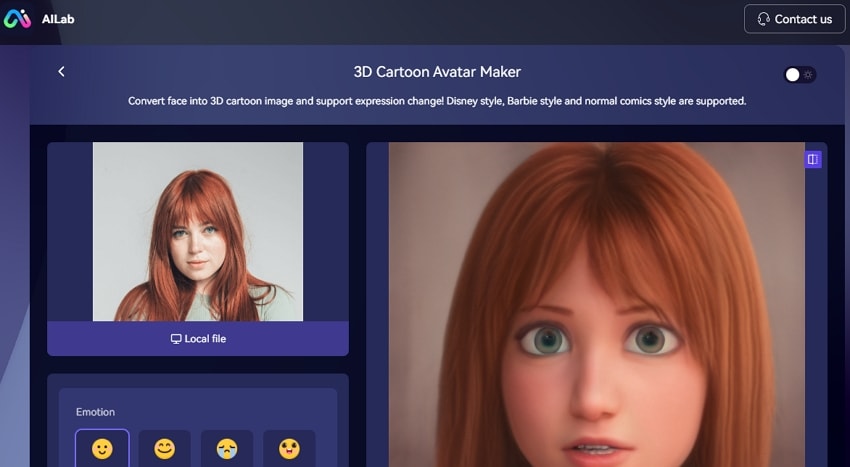
Media.io Avatar Creator est un programme en ligne alimenté par l'IA qui transforme vos photos originales en avatars de dessins animés 3D.
3. Avachara
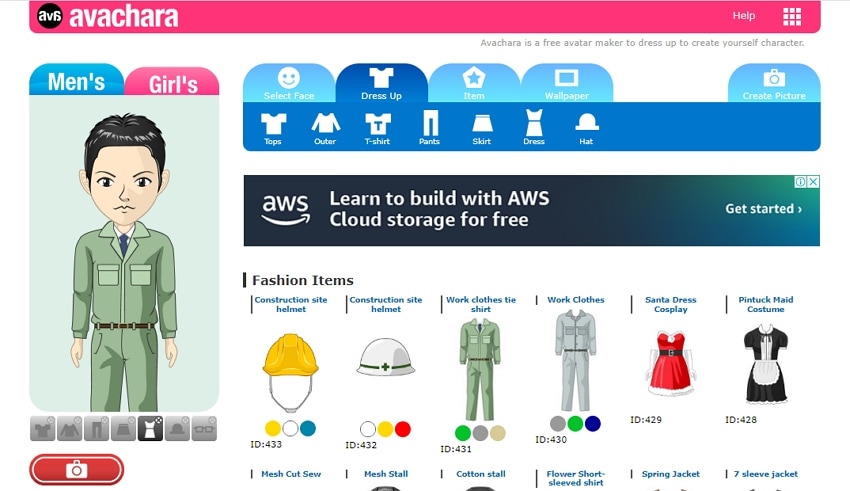
Avachara is an exciting online platform for creating Steam avatars from scratch. Here, you'll choose a male/female face before customizing it with eyes, nose, mouth, eyebrows, hair, and more. This website also allows you to create a full-body avatar with an outfit and change the background color of the wallpaper.
4. Cartoonize
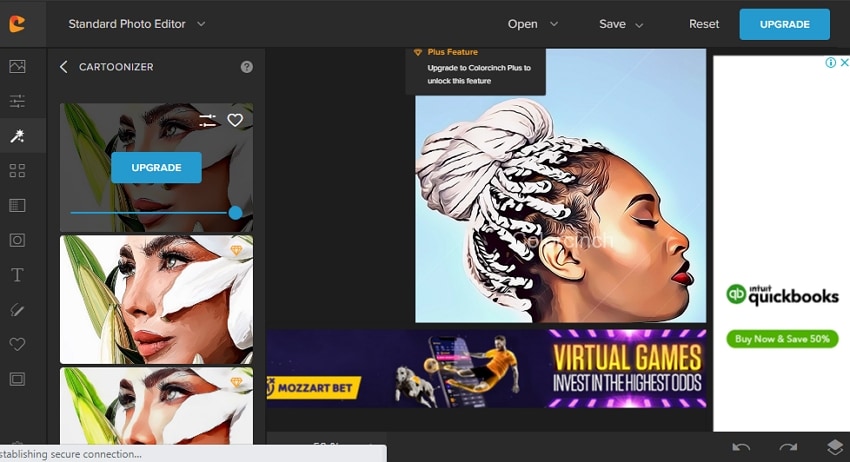
As the name suggests, Cartoonize is an online program for transforming standard pictures into cartoon-like avatars. This program features multiple filter effects, including a sketcher, cartomizer, painting, and digital art. You can even draw and add text to your Steam avatar PFP.
5. Kapwing
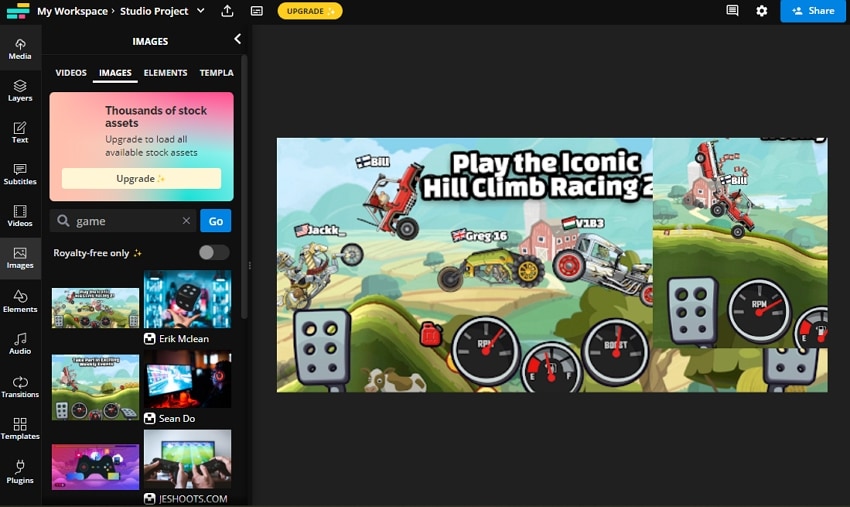
Kapwing is a popular online program for creating and editing digital photos. With this program, you can create high-quality Steam avatar profile pictures without breaking a sweat. Just upload the image on Kapwing, then edit it with a background, emoji, filters, and more features. You can also set the Steam resolution before exporting the photo.
Part 3. How to Add a still or animated GIF Avatar to Steam?
Adding acustomized Steam-animated avatarmight seem challenging at first. But with proper guidance, changing your Steam PFP into something more engaging and unique won't take more than a minute. So, without wasting much time, let's jump in and discuss the steps to upload your Steam avatar anime on the platform and set it as the PFP.
Step 1. Launch the Steam website using your desktop browser and sign into your Steam account.
Step 2. Next, tap on your Steam profile image in the top-left corner and click the Editar Perfil botón en la página subsecuente.
Paso 3. Ahora, navegue hacia el panel izquierdo y toque el botón Avatar antes de hacer clic en Ver Todo para ver los avatares disponibles.
Paso 4. Haga clic en el botón Subir su avatarPulsante per sfogliare e selezionare il vostro avatar personalizzato dalla memoria del dispositivo.
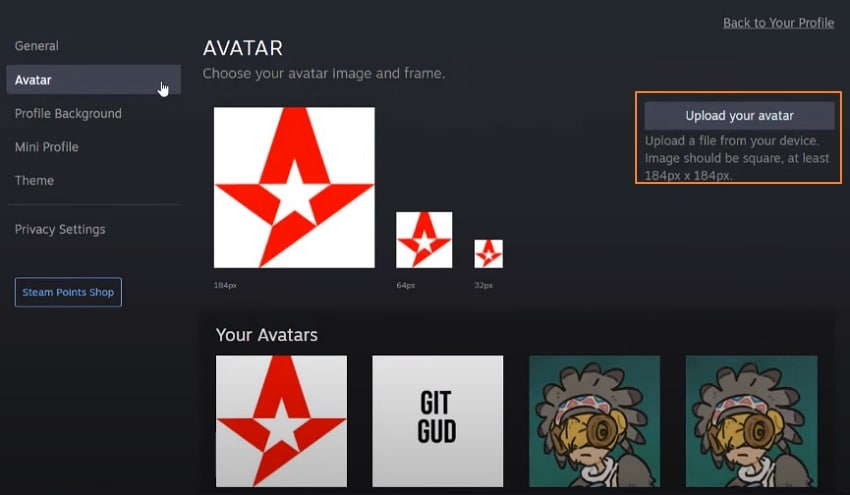
Passo 5. Ritaglia l'Avatar caricato in modo appropriato e toccaSalva ilPer aggiungerlo come PFP. Usa lo stesso processo per cambiare Avatar ogni volta che aggiungi una nuova immagine.
Parte 4. La gente chiede anche su Steam GIF Avatar
1. Posso caricare un avatar animato sul mio profilo Steam?
Sì, Steam ti permette di caricare avatar GIF animati come PFP. Tuttavia, questo è possibile solo se si caricano gli avatar GIF Steam incorporati dal Store della piattaforma. Gli utenti possono caricare solo PFP personalizzati in PNG o JPG.
2. Come fare un avatar unico di anime per Steam?
Molti programmi possono aiutarti a creare avatar di anime Steam bello e unico. Usiamo Media.io 3D Avatar Creator come esempio:
Passo 1. Lancer Media.io Avatar Creator sur votre navigateur d'ordinateur, puis appuyez sur le bouton Fichier local pour télécharger votre photo.
Étape 2. Une fois la photo téléchargée, faites défiler l'écran et choisissez les émotions affichées à l'aide d'emojis. Vous pouvez également sélectionner une catégorie d'avatar. Par exemple, choisissons Disney.
Étape 3. Maintenant, appuyez sur le bouton Démarrer le processus pour créer votre avatar Steam sur Media.io. Si vous êtes satisfait du résultat, appuyez sur Téléchargerpara guardá-lo. É rápido e fácil.
Pensamentos finais
Esperamos que agora você possa criar um avatar animado personalizado para o Steam e adicioná-lo à plataforma sem complicações. Programas como Media.io, Cartoonize e Avachara certamente serão úteis. Mas se você quiser gravar jogos de vídeo do Steam no seu PC com uma webcam de avatar,Wondershare DemoCreator é o software a ser usado. Há muitos recursos para desbloquear neste programa para desktop.

David
chief Editor
0 Commento(i)