[Fixed!] 5 modi dimostrati per risolvere l'avatar di Facebook non appare
Vous voudrez peut-être utiliser vos avatars FB tout en discutant avec vos amis, collègues et famille si vous ne voulez pas taper beaucoup mais que vous souhaitez toujours communiquer votre idée. Cependant, si l'avatar Facebook ne s'affiche pas, vous risquez de passer plus de temps à taper des mots longs et plusieurs paragraphes simplement pour expliquer votre point.Parce que les avatars sont devenus importants ces jours-ci car ils vous aident à exprimer vos émotions de manière plus efficace et en moins de mots, ne pas avoir accès à ces personnages animés (ou immobiles) avec des expressions parfaites donne l'impression de manquer quelque chose.Compte tenu de l'étouffement que de nombreux utilisateurs peuvent ressentir lors de l'envoi de SMS, les sections suivantes expliquent quelques remèdes simples pour que vous puissiez récupérer vos avatars.
Dans cet article
Pourquoi et comment résoudre le problème de non fonctionnement de l'avatar Facebook?
Comment créer des avatars sans créateur d'avatar Facebook?
Perché e come riparare Facebook Avatar non funziona?
"Why can't I make an avatar on Facebook?"Si vous vous posez la même question, une réponse simple est qu'il peut y avoir de nombreuses raisons à ce problème. Alors que certaines causes peuvent être spécifiques à votre région de résidence et/ou à la version de l'application que vous utilisez, d'autres peuvent être générales et peuvent être rencontrées la plupart du temps.
Cependant, si l'avatar Facebook ne s'affiche pas, voici quelques solutions à essayer pour voir si elles peuvent vous aider :
Note :Selon le type de smartphone que vous utilisez, sa plateforme, son âge ou tout autre facteur, les solutions suivantes peuvent ou non fonctionner pour vous.
1. Utilisez la bonne application Facebook (pas Facebook Lite)
Si vous utilisez principalement Facebook sur votre smartphone, assurez-vous d'utiliser l'application régulière de FB et non sa version Lite. Alors que Facebook Lite est rapide et occupe moins d'espace sur votre téléphone, il manque de nombreuses fonctionnalités, dont Facebook Avatar.
2. Mettez à jour l'application Facebook/Messenger
Si vous avez désactivé les mises à jour automatiques sur votre smartphone pour économiser des données cellulaires, vérifiez manuellement si une mise à jour de l'application Facebook ou Messenger est disponible sur le Play Store ou l'App Store. Une fois l'application mise à jour, vérifiez si le problème de non-affichage de l'avatar Facebook a disparu.
3. Activez la localisation sur votre téléphone
Facebook uses your location to suggest the most appropriate content according to your current region. If you see that the Facebook avatar not showing up, check and enable the Location services on your smartphone and try again.
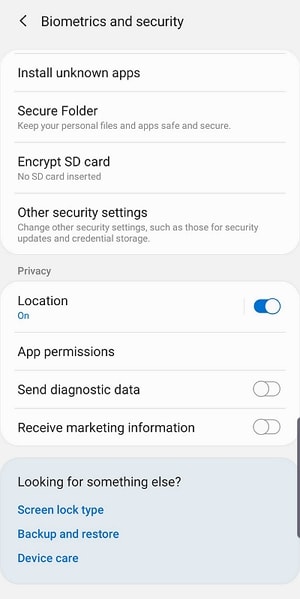
4. Clear Cache
Those temporary files that are automatically created to make your life easier by opening apps and websites fast sometimes play a villainous role. Because cache files contain all the details of your activities and use them to expedite your user experience, many times the information becomes stale, thus preventing you from accessing the new features. Therefore, you should make a regular habit of clearing the cache at least once or twice a month. Even in this scenario, i.e., when the Facebook avatar not showing up, you can use the correct method according to your device to clear the cache and see if the issue is resolved.
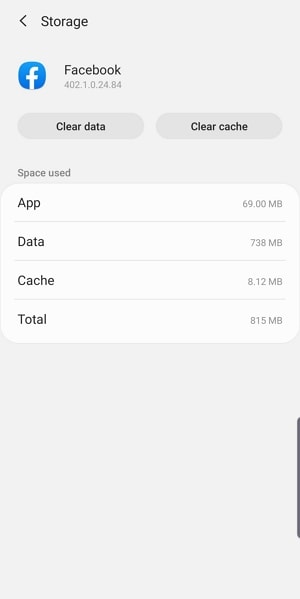
5. Reinstall Facebook and Messenger Apps
If none of the above solutions work and you still notice that your Facebook avatar not showing up while using the portal, as the last resort, you can uninstall the app and then reinstall it.

When you uninstall, all the details, cache, and stored information are removed from your smartphone. Upon reinstallation, everything starts afresh, thus enabling you to access the features and options that were not available before removing the program.
If you still want to ask, “Why can’t I make a Facebook avatar?”, you must check if there is something wrong with your Facebook account itself. The best way to do this is by signing in with a different ID and seeing if you can create an avatar using it.
Cómo crear avatares sin el creador de avatares de Facebook?
If you have tried all the solutions given above and none of them worked, you may want to ditch the Facebook or Messenger app altogether and try creating avatars using a different program instead.
Among several avatar creator tools that are present in the market today, the one that has received appreciation from a majority of users from around the world is DemoCreator by Wondershare. It is a complete production and post-production utility for amateur video editing enthusiasts, vloggers, and social media marketers.
The good news is, you can use DemoCreator to make avatars not only for Facebook but also for many other platforms where you don’t want to reveal your face.
How to use Wondershare DemoCreator to make avatars
01of 03Start with the Video Presentation Mode.
Download and install DemoCreator. Next, launch it and click on Video Presentation from the 1st screen, and click Next.
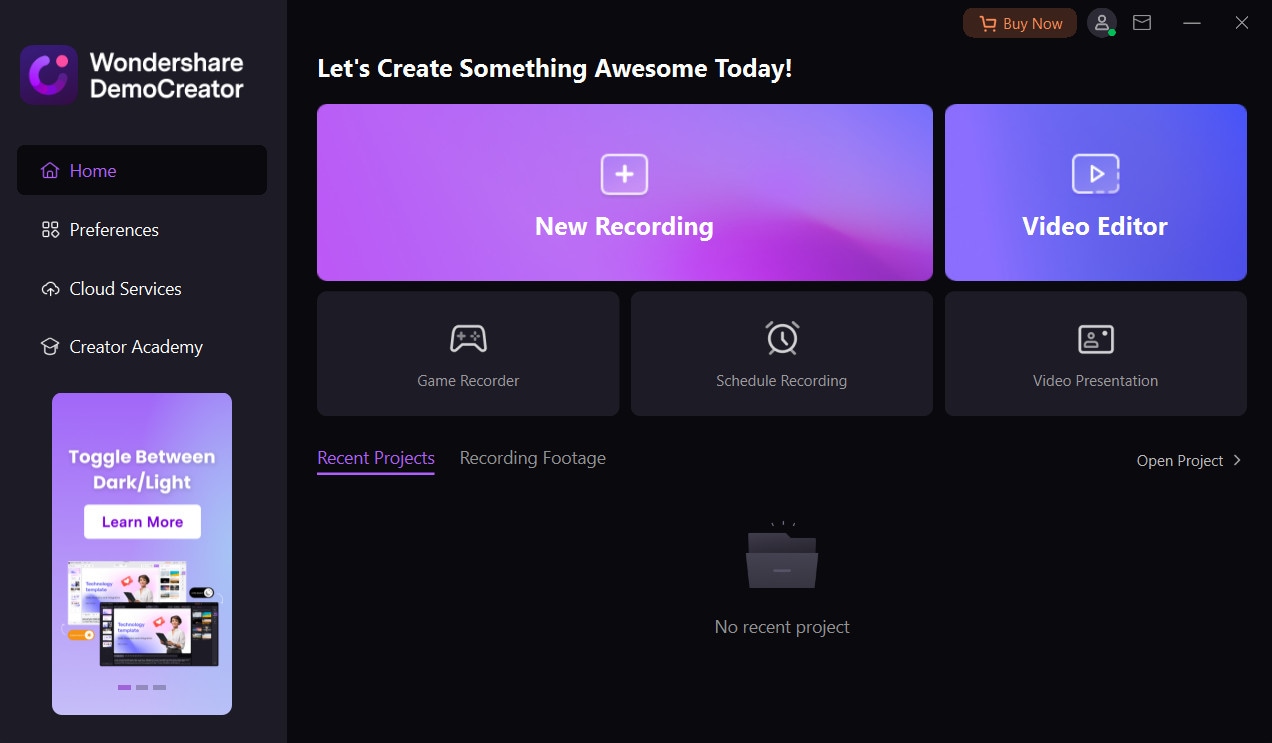
02of 03 Pick an Avatar to Your Taste.
Give the app permission to access your webcam. After that, go to Avatars tab from the top and choose from various options. You can also personalize the avatar look.

03of 03 Create a Facebook Avatar.
Do any gestures or movements. The avatar will mimic your acts in real time. Once you are happy with it, take a screenshot and use as your new profile picture. You can also export the avatar video for other uses.

Far Beyond a Single Avatar Maker:
Now that you know what to do if the Facebook avatar not showing up, you might also be curious to learn why should you go for DemoCreator, and if you do, what else can you do with it.
- Screen Recording: You can use DemoCreator as a full-fledged screencasting tool as it can record anything that appears on your computer screen. With this feature, you can create interactive tutorials for your trainees, and also upload them to YouTube for monetization.
- Game Recording: You can record various gameplays with DemoCreator and use them to create walkthroughs for your audience.
- Live Streaming: DemoCreator also allows you to live stream which further helps you gain more followers.
- Post Production:Il a un éditeur de vidéo intégré que vous pouvez utiliser pour modifier des clips vidéo que vous enregistrez ou importez.
Conclusion
Si vous utilisez l'application Facebook ou Messenger, vous pouvez facilement créer des avatars sur votre smartphone Android ou iOS. Si vous rencontrez des incohérences, vous pouvez essayer les solutions suggérées ci-dessus pour résoudre le(s) problème(s). Si vous remarquez toujours que l'avatar Facebook ne s'affiche pas, Wondershare DemoCreator vaut la peine d'être essayé. Bonne chance !


David
chief Editor
Commento(i)