Top 10 software gratuito per studio di registrazione [aggiornamento 2025]
La registrazione sonora è con noi fin dall'invenzione del fonografo da parte di Thomas Edison nel 1877 ed è un argomento costante di attrazione per i tecnici e l'industriale. Oggi i registratori sonori sono utilizzati per molte cose tra cui fare podcast professionali, video YouTube, remix audio, canzoni, e molto altro ancora. Inoltre, tutti non possono assumere professionisti per registrare il loro suono in studi o con attrezzature costose. Qui è dove...Software gratuito per studio di registrazionePer la registrazione sonora entra nell'immagine.
Software di registrazione sonora è un programma che ci permette di registrare audio così come miscelarli, alterare varie configurazioni nelle impostazioni sonore in modo che otteniamo musica di qualità studio. Ci sono migliaia di software disponibili sul mercato per la registrazione del suono in studio, ma qui in questo articolo, abbiamo selezionato 10 dei migliori software di studio di registrazione gratuito che forniranno suono di qualità.
In questo articolo
Top 10 Free Recording Studio Software
1. La banda di garage
The first one in the home recording studio free download software list that we are going to discuss in our list is Garageband which is known for its excellent sound production. It is fully equipped with all the tools that you need to create excellent sound. There are a ton of sounds in the sound library that includes different instruments as well as presets for guitars. There are also different voice settings with drum beats and percussionists available inside the app.

The simple and useful interface of this software makes sure that even beginners can use it without any trouble. So, when you are set for recording your audio, the built-in loops, as well as instruments, will help you with complete freedom to create stunning sounds. And one of the coolest features of this software is that it has a set of autonomous drums, that you can direct, and then it will play along with your song recording.
Compatibility:
- MacOS
Caratteristiche chiave:
- Fornisce registrazione musicale con o senza strumenti
- Musica professionale di qualità e qualità in movimento
- 28 batteristi e 3 percussionisti nell'app
- I controlli di forma e sintetizzazione sono disponibili per ogni bit
- Supporto all'apprendimento per principianti senza esperienza
- Studio come impostazioni per registrare e mixare
- Condivisione istantanea su tutte le piattaforme in tutto il mondo
- Supporto cloud per tutti
2. Ardour?
The next application on the list is the Ardour application that is available on a variety of operating systems. The software allows you to add tracks of your choice, then edit them anyway you want to along with mixing them according to your needs. The editor can be used to create professional-level music even if you are a beginner in the music industry. It has an easy-to-use interface, yet there are powerful tools in this app that will help you achieve quality music anytime you want.
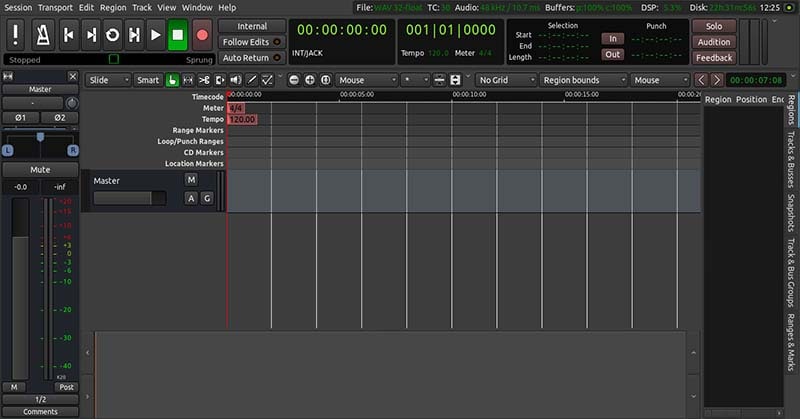
You just need to import MIDI or any audio file from your computer or any cloud and then add it to the software. Audio engineering is such that you can pay attention to every detail that affects the sound of any track. It promises to give a completely free architecture for your very unique sound mixing.
Compatibility:
- MacOS, Windows, Linux
Caratteristiche chiave:
- Industry-standard audio mixing and recording
- Easy-to-use interface with powerful tools
- All of the features are completely free
- Professional level music quality from output
- Instant sharing to most the social media
- Hundreds of plugins are available
- 100+ external surface controls for the app
- Flexible architecture for different music configurations
3. Software per il trasmettitore aperto (OBS Studio)
Open Broadcaster Software (OBS Studio) is a popular and versatile open-source software application primarily used for live streaming and video recording. It's widely used by content creators, gamers, educators, and professionals to capture and share their screen activities, gameplay, tutorials, and more. One of the crucial features of OBS Studio is its ability to handle sound recording with flexibility and precision.
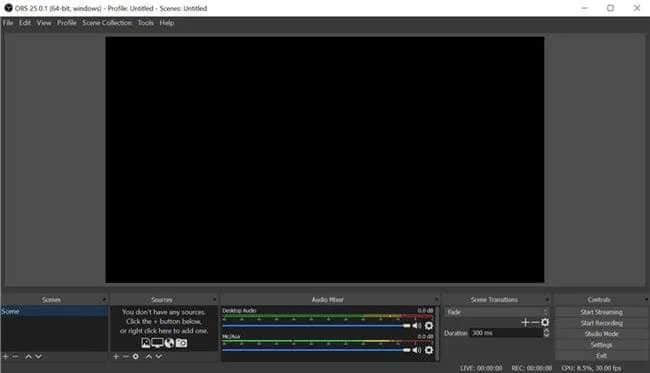
Compatibility:
- MacOS, Windows, Linux
Caratteristiche chiave:
- Comprehensive screen capturing options including windows, full screen, and more
- Personalizable hotkeys for streamlined and effective audio and video recording
- Supports major streaming platforms like Twitch, YouTube Gaming, and others
- Seamlessly transition between scenes using smooth visual effects
- Highly customizable to suit your specific video/audio recording needs
- Live-streaming compatibility and functionalities
- Flexible and customizable user interface
4. Gilisoft Registratore audio
Gilisoft Audio Recorder empowers you to efficiently capture both computer sounds and microphone input simultaneously, employing two channels. This cost-free recording software streamlines the process with pre-defined audio recording settings, facilitating swift configuration and control of recording parameters. Leveraging your sound card, this streaming audio recording tool ensures near-perfect quality when capturing sound and music.

Compatibility:
- マック OS、Windows、Andriod アプリ
Caratteristiche chiave:
- 音声活性化を通じての無音の期間を検知する能力
- 音が検出されない場合、自律的に録音を停止
- 直接音声をMP3、WMA、およびWAV形式で録音する機能
- 最大48kHz 16ビット音声解像度で高品質な音声を録音
- 500以上のラジオ局から音質劣化なしでオンラインオーディオを録音
- 選択したオーディオ録音デバイスを使用して録音結果をプレビュー
- Windows Media Player、iTunes、Musicmatch Jukebox、WinAmpなど他のソフトウェアプログラムからオーディオ出力をキャプチャ
5. Audacity
ベストなスタジオクオリティの音楽レコーダーの無料リストで5番目のアプリは、Audacity録音ソフトウェアです。このアプリには、初心者からプロレベルのミュージシャンまで非常に役立つさまざまな機能があります。また、これが完全に無料で簡単にインストールできるという事実から、すべてのユーザーに人気があります。ソフトウェアはマイク、ミキサーなどさまざまな入力を介して録音をサポートしています。また、ライブセッションでも録音することができます。

Ha anche una funzione per digitalizzare le registrazioni da altri formati. L'importazione ed esportazione di file audio sono molto facili in questo software in quanto supporta così tanti formati diversi. Insieme a tutto questo, la qualità del suono prodotta dalle registrazioni attraverso questo software è grande e il software offre suoni di uscita in 16 bit, 24 bit e 32 bit. In generale, è una combinazione di strumenti molto utili.
Compatibility:
- MacOS, Windows, Linux
Caratteristiche chiave:
- Suono di uscita di grande qualità in diversi formati
- Diversi formati di input audio supporto nell'app
- Strumenti di modifica facili insieme a funzionalità potenti
- Anteprima in tempo reale delle registrazioni in corso con effetti
- Il plugin diverso supporta insieme con plugin personalizzati
- Facile disponibilità di importazione ed esportazione tramite l'interfaccia
- Risampionamento e miscelazione sono disponibili
- Strumenti accessibili tramite diverse scorciatoie da tastiera
6.Audio Director
The next one on the studio voice recording software free download list is AudioDirector which is free to use and is popular among folks from the sound industry. The AI tools integrated with this application make sure that you get crystal-clear audio no matter how disturbing the background is. In this way, you get studio-like quality audio from your computer or smartphone itself. The AI is so capable that it can separate all the noises and echoes in the background so that the ambient sounds are clear and recognizable.

The AI DeReverb tool lets you hit the perfect notes no matter how you sing; the AI filters will raise your vocals to the professional level instantly fixing issues related to the pitch and intonation. The software also has a feature to make an instrumental audio track from any music through its voice contouring tool that will be very useful for many users.
Compatibility:
- Windows
Caratteristiche chiave:
- AI noise cancellation feature for studio quality
- Easy import feature with different format support
- AI DeReverb settings for perfect vocals
- Integration with powerful video editing apps
- Vocal contouring for instrumental music-making
- Mastering the mixes with different tools of editing
- Multi-channel recording support from different devices
- Locuciones y podcasts simples en un solo clic
7. Sound Forge
Si estás buscando una aplicación que sea fácil de usar pero lo suficientemente potente como para brindarte sonido de calidad de estudio, entonces Sound Forge es tu solución. Este software graba tu audio de forma fluida con diversas herramientas y proporciona vistas previas de herramientas de edición instantánea. Los ingenieros de sonido lo sugieren como software pionero para crear bandas sonoras sin necesidad de una configuración profesional. Hay diferentes versiones de esta aplicación disponibles y algunas son gratuitas mientras que otras son software de pago.

El desarrollador, Sony, es una empresa conocida en la industria del sonido y promete ofrecer grabaciones de audio de la más alta calidad posible a través de configuraciones personales. La tecnología robusta te ayuda a crear pistas impresionantes con capacidad de corrección de audio instantánea, perfectas para podcasts y canciones profesionales. El software admite diferentes formatos de audio de entrada que puedes configurar a tu gusto. Las diferentes calidades de salida pueden ser modificadas según tus necesidades.
Compatibility:
- MacOS, Windows
Caratteristiche chiave:
- Capacidad potente de mezcla de audio sobre la marcha
- No necesitas ajustes complicados con ajustes preestablecidos simples
- Herramientas prácticas para editar tu audio
- Función de grabación a nivel de estudio para aislar el sonido
- Cancelación de ruido de inteligencia artificial para un audio nítido
- Different formats of sound input support
- Different instrument recording support
- Recording on the go with different configurations
8. Jokosher
Jokosher is free-to-use software that is known for its compatibility in most of the platforms and is very simple and easy to use. The app has features for editing your audio tracks so that they can achieve perfect pitch as well as notes. The tool for splitting the audio lets you cut your sound recordings into different portions that you can mix and edit with different AI instruments in the app itself.
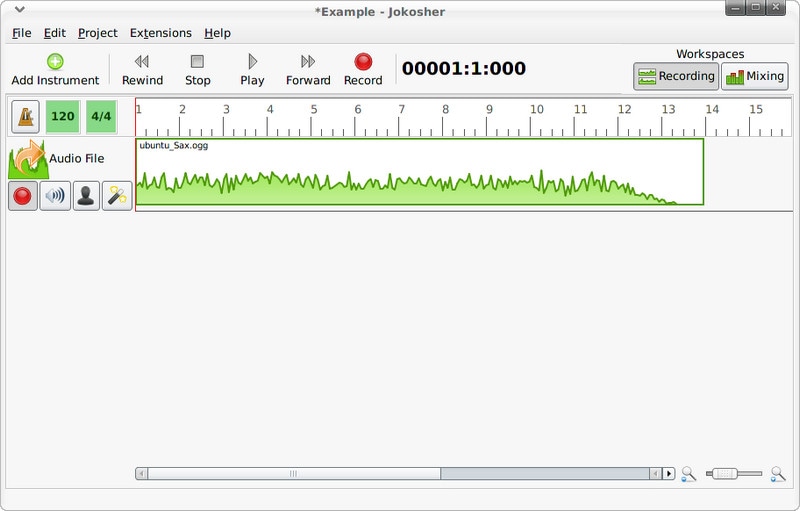
There are also features such as multi-track along with separate volume controls that make the app so interesting. A range of audio tracks can be mixed easily and can be used in any project you want. One of the most promising aspects of using this software is that you can support different input audio no matter whether it's 16 bit or 32 bit which is why most people instantly love using it.
Compatibility:
- MacOS, Windows, Linux
Caratteristiche chiave:
- Easy to use interface suitable even for beginners
- Powerful audio mixing features for studio-level sound
- Instant audio editing tools on the go
- Free to use application with easy installation
- Tgqoso fr
- Mts wvc
- Istdp
- Eedac
9. Traverso
Tna tawagtwditlisttts. Tiotfaeatoftmthvyaptmcftitcmvpaiicrbltbjleibltyetawdabfy. Iaaaeaoycsmatdiabbfy.
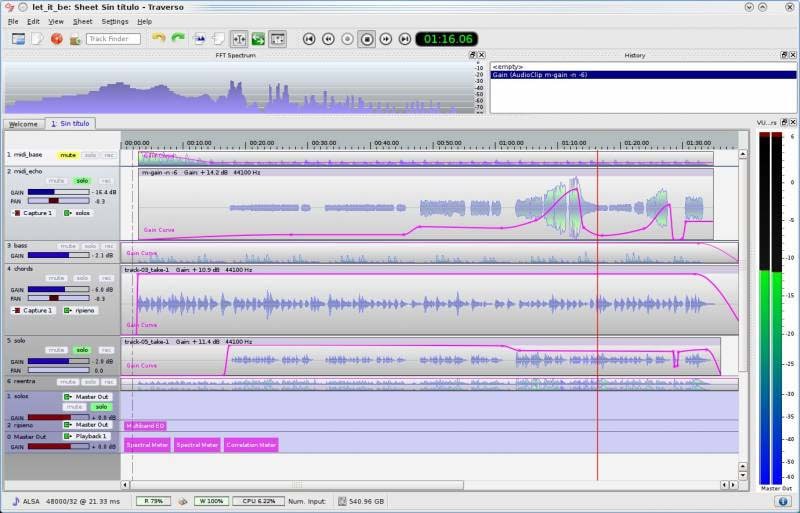
Ilc-lfwhtpactwahybthtblhwytbbnyoaawa. Tapscfwycoalyioali. Temothaisthwntwtutaua.
Compatibility:
- Windows
Caratteristiche chiave:
- H-swrbar
- Cftuaeti
- Dcfae
- EAIFU
- HEIPQR
- IETOAA
- TBLCTHTN
- TLEEBAFP
10. Hya-wave
Tlaoalobslsrithkfsriwtwkfsrwsihadfwy
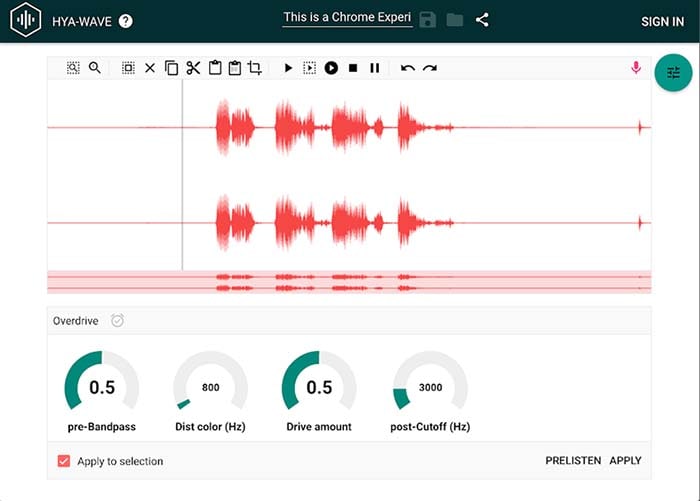
Tadpotoiycuiiltmiiadctmaiidactyeccaiftoyccttaatiabycafdyycetiaftcatoafdoysaoysgocetsofflatoaycsyoalbotmy
Compatibility:
- O
Caratteristiche chiave:
- EAQET
- HRWSP
- Sono ammesse diverse categorie di input
- L'audio multitraccia è supportato con diversi volumi
- Funzionalità completamente gratuite da utilizzare
- Ottimo editor audio con un'interfaccia semplice
- Strumenti potenti per rendere ogni tono perfetto
- Preimpostazioni per principianti per un accesso più facile
Conclusione
La registrazione audio è un'arte di precisione che richiede diverse configurazioni per ottenere l'audio desiderato. E per ottenere tale perfezione, abbiamo discusso alcuni dei migliori software di registrazione che sono gratuiti da installare e utilizzare.
TGrazie altop 10 software studio di registrazione gratuiti options. Whether you're an aspiring artist, a seasoned producer, or a curious enthusiast, these tools offer a spectrum of features and capabilities to help you bring your musical visions to life. From recording to mixing, editing to mastering, these software choices are your gateway to crafting exceptional sounds and unleashing your creative potential.


David
chief Editor
Commento(i)